- Home
- What is ChatGPT?
- How to use ChatGPT
How to Use ChatGPT: A Beginner-Friendly Guide to Getting Started
Chatting with the Robot Brain: Your Super Chill Intro on How to Use ChatGPT
Okay, so you've heard about this ChatGPT thing, right? Sounds kinda sci-fi, but honestly, it's way less intimidating than assembling IKEA furniture.
Think of it as having a super-smart, always-available buddy who can help you brainstorm, explain stuff, or even come up with a decent recipe when you're staring blankly into the fridge.
Let's dive into how to use this cool tool without feeling like you need to invent time travel first.
How to Sign On (It's Easier than Ordering Takeout!)
Ready to hang out with our AI pal? Here's the lowdown on getting signed up:
- Head on over to https://chatgpt.com/. That's where the magic (and the chatty robot) lives.

2. You'll see options to "Get started" or "Sign in."
If you're new to the party, hit that "Sign up" button – usually in the top right corner. Think of it as introducing yourself so ChatGPT can remember your awesome conversations (and maybe your slightly embarrassing questions too, no judgment!).
If you've been here before, just "Log in" and you're good to go.
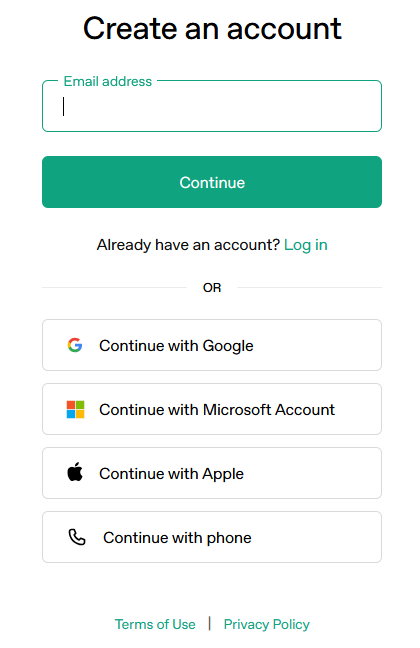
3. Pick Your Login Adventure: Just like choosing what to watch on Netflix, you've got options!
You can go the classic email route and create a password (pro tip: don't use "password" – even robots aren't fooled by that).
Or, if you're feeling speedy, those "Continue with..." buttons let you use an account you already have.
Pick your poison, but remember which one you picked for next time!
4. Boom! You're In: Once you've clicked a few buttons, you're officially ready to start chatting.
Telling ChatGPT What's On Your Mind
Alright, the fun begins! ChatGPT will probably say something like, "Hey, what can I help you with?" Think of this as your chance to unleash your curiosity.
Just type whatever you're thinking into that box that says "Ask Anything." Seriously, don't overthink it! Need a recipe that uses that chicken lurking in the fridge, some broccoli that's seen better days, and a questionable amount of cheese? Just type: "Give me a recipe using chicken, broccoli, and cheese."
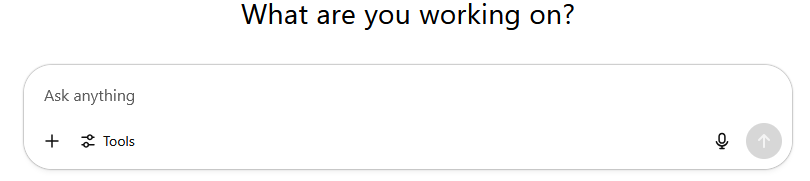
Now, here's a fancy term you'll hear: "prompt." Basically, it's just what you type in. Think of it like giving your dog a command – the clearer you are, the better the result (though ChatGPT is way less likely to bring you a slobbery tennis ball). And hey, I've got a whole page dedicated to becoming a prompt pro – you can find it on my page for writing awesome ChatGPT prompts.
The coolest thing? If ChatGPT's first attempt isn't hitting the spot, just tell it! "Hmm, not feeling that. Got another idea that includes rice?" It's like having a brainstorming buddy who doesn't get annoyed by your endless revisions.
Seriously, go ahead and type something in the box right now. Ask it a random question, tell it a joke (it tries, bless its digital heart), see what happens!
Unlocking Some Extra Cool Features (Like Finding Hidden Levels in a Game)
But wait, there's more to this chatbot than just basic chit-chat! Check out these extra goodies. Just hit the tools button and you'll find:
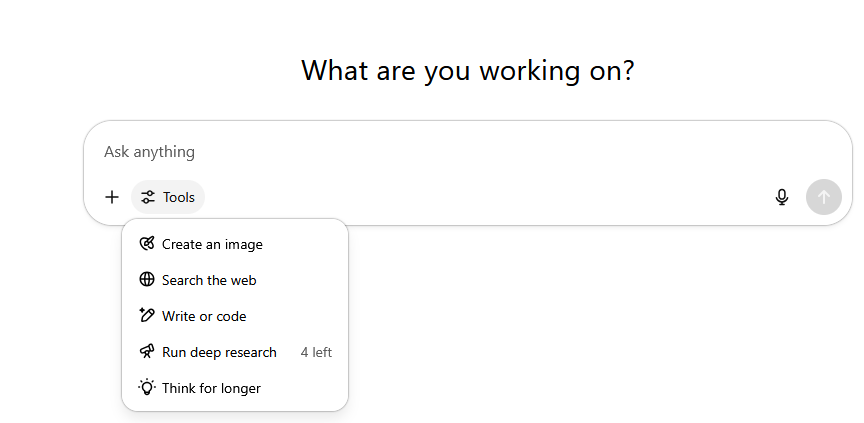
- Create an image allows you to describe exactly what image you want to create and ChatGPT will create the image for you. You will be amazed at how artistic Chat is!
- Search the web allows ChatGPT to search the web for you and provide you with the best possible searches for whatever you may be searching for!
- Write or code allows ChatGPT to help you write an email, write a letter, or write code such as app scripts to automate Google Sheets.
- Run deep research is like having your own personal research assistant. This may take up to 20 minutes, but ChatGPT will deeply research your topic and provide you with the most relevant information.
- The Lightbulb (aka the "Deep Thoughts" Mode): This tells ChatGPT to put on its thinking cap and really dig into complex questions. It can give you more detailed and thoughtful answers – sometimes it even surprises me with its insights!
These extra features are like discovering secret shortcuts. Imagine uploading a long report and getting a perfect summary in seconds! Or asking for the latest on a topic and getting current info without endless Googling. Pretty neat, huh? Keep in mind, sometimes these fancier features might have a few extra steps or might be part of a different subscription plan, just a heads-up!
**ChatGPT changes its' interface frequently, so if it doesn't look exactly as above, don't worry! With the right prompting, ChatGPT can do most anything you'd like!
Just a Heads Up (It Can Be a Little Addictive!)
Okay, fair warning, once you start playing around with ChatGPT, you might find yourself wanting to use it for everything.
It's like that one addictive phone game, but way more useful (usually!). I'll be sharing more of my own tips and tricks for using it around this website, so stick around!