- Home
- Best AI Tools for Students
- Jenni AI
How to Use Jenni AI
How Students Can Save Time and Write Better!
Discover how Jenni AI can transform your study routine—get AI-powered writing assistance for essays, research, and more!
What is Jenni AI?
 Created with Leonardo AI
Created with Leonardo AIJenni AI is like having a smart writing assistant by your side, helping you speed up the research and writing process. Whether you're drafting an essay, editing your work, or citing sources, Jenni AI is built to make the process smoother and more efficient—saving you hours of effort.
Unlike some AI tools that simply generate content from prompts, Jenni AI works with you, expanding on your ideas and keeping you in control of the writing process. It’s a supportive tool, not a replacement, ensuring your voice and creativity stay front and center.
Need help with research, grammar, or syntax? Jenni AI’s built-in assistant can answer questions and offer suggestions, making it a powerful tool for students who want to write with confidence.
Why You'll Love Using Jenni AI!
Jenni AI isn’t just another writing tool—it’s like having a personal writing assistant that helps you work smarter, not harder. Here’s what makes it stand out:
- Smart Autocomplete: Stuck on what to write next? Jenni AI suggests the next lines based on your writing, keeping your ideas flowing while even adding in-text citations when needed.
- Your AI Writing Buddy: Need feedback? Jenni AI’s assistant gives personalized suggestions to improve clarity, style, and structure—just like a helpful editor!
- AI Commands for Instant Edits: Highlight any text and use AI commands to tweak it—whether you need to paraphrase, simplify, summarize, or even generate counterarguments.
- Easy In-Text Citations: No more stressing over citations! Jenni AI automatically formats them in APA, MLA, Harvard, IEEE, and more, so your research stays properly referenced.
- Customizable Writing Style: Whether you're writing an academic paper, a professional report, or a creative piece, you can adjust Jenni AI’s tone and style to fit your needs.
- Built-in Plagiarism Checker: On paid plans, Jenni AI includes a plagiarism detector to ensure your work stays original and free from unintentional duplication.
Now that you know what Jenni AI can do, let’s break down exactly how to use it for research articles—step by step!
Meet Jenni AI, Your Assistant Editor!
1. Getting Started
- Visit the Jenni AI Website: Go to the Jenni AI website.
- Start Writing: Click on "Start Writing" to begin. This will prompt you to either sign up or log in.
- Sign In: Use your Google account or create a new account by providing the necessary details.
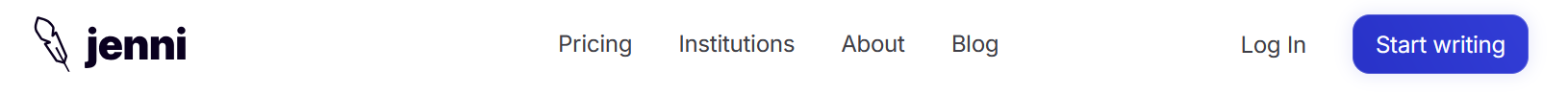
2. Creating Your Document
- New Document: After logging in, select "New Document" from the left-hand menu. This action opens a new workspace for drafting your research article.
- Enter a Writing Prompt: Input a brief description of your research topic or article title in the prompt field. This provides Jenni AI with the context it needs to assist you effectively. For example, you might enter " The Secret Lives of Animals: Do Pets Really Understand Human Emotions? "
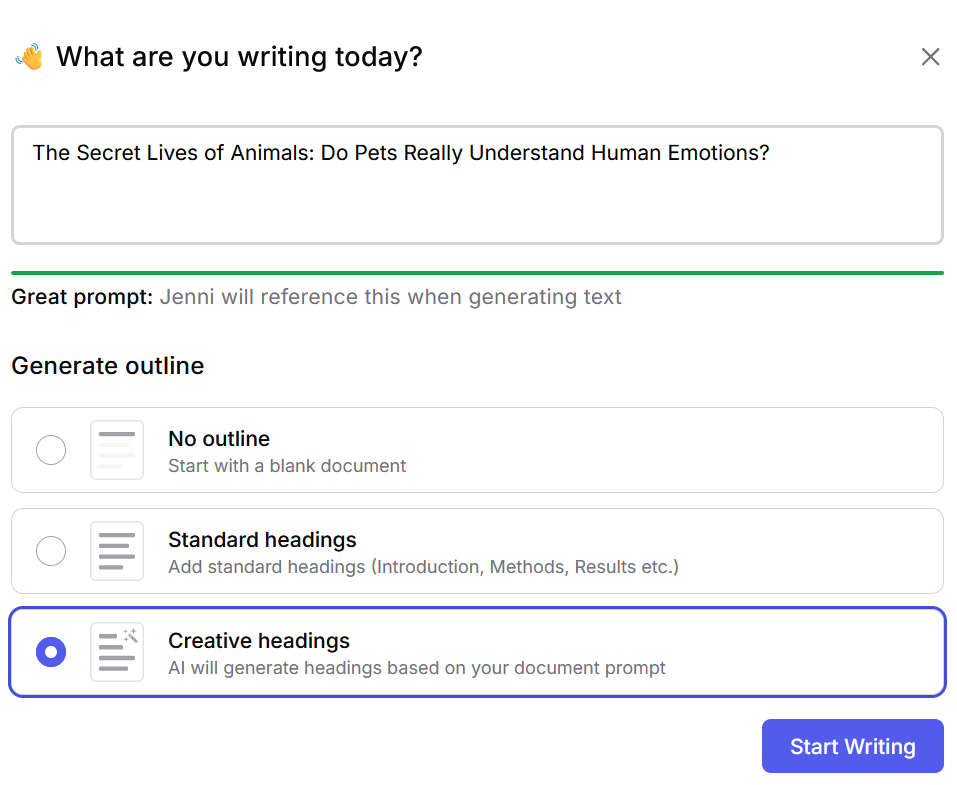
3. Customize Your Document
- Access Settings: Click on the settings icon, usually located in the top-right corner of the screen.
- Document Settings Panel: This will open the document settings panel, typically on the right side, where you can customize various options:
- Enable/Disable Auto-complete: Choose whether to turn on the Auto-complete feature to get writing suggestions.
- Select Citation Style: Choose your preferred citation style (e.g., APA 7, MLA 9, Harvard, IEEE).
- Set Language Preferences: Adjust the language settings for your document.
- Configure Auto-citations: Decide if you want to auto-cite from new sources or your library.
- Adjust Content Type and Tone: Set the content type (e.g., essay, blog, email, or free flow) and tone (e.g., academic, professional, friendly, persuasive, or bold) to guide Jenni AI's suggestions and create more human-like text.
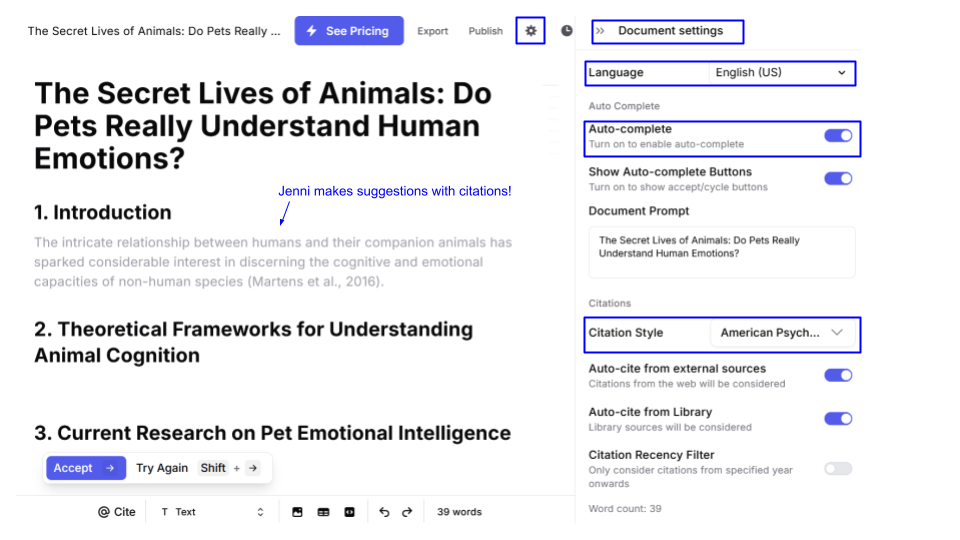
Start Writing!
- Use Jenni's Outline or Your Own: The outline above was Jenni's suggestion - helping you to better organize your writing. You can choose "No Outline" and create your own.
- Start Writing: Begin drafting your article. As you type, Jenni AI will provide suggestions.
- Accept or Adjust Suggestions: You can choose to accept the AI's suggestions or modify them as needed. Jenni AI may also provide alternative suggestions.
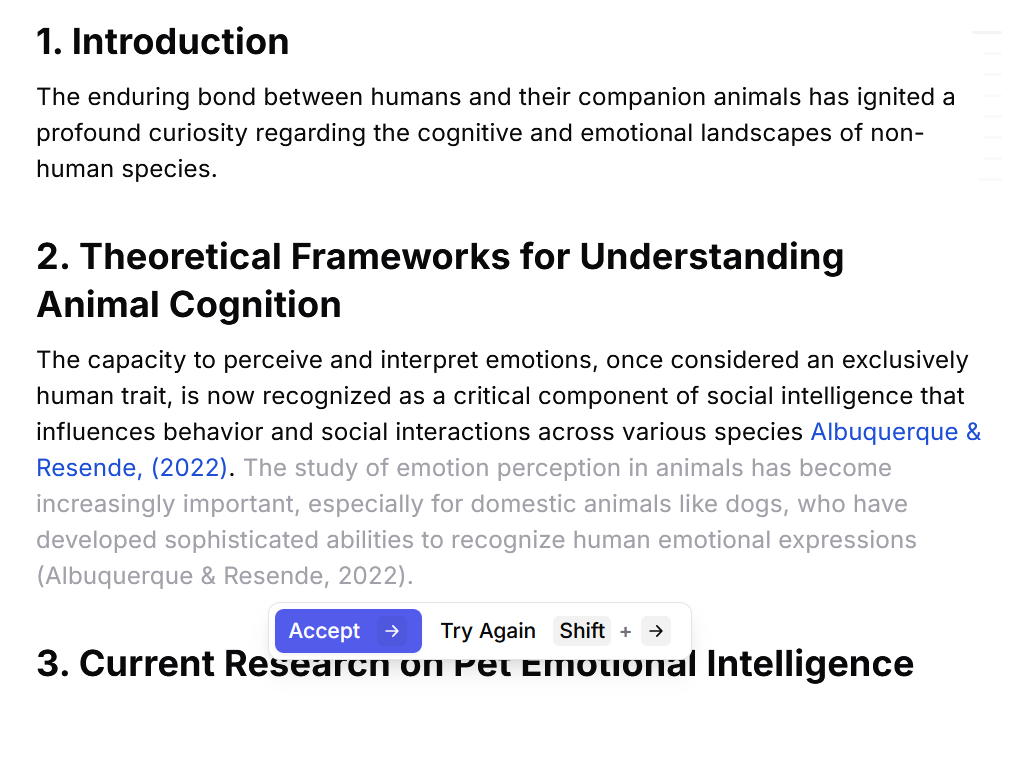
Let Jenni Help You Research
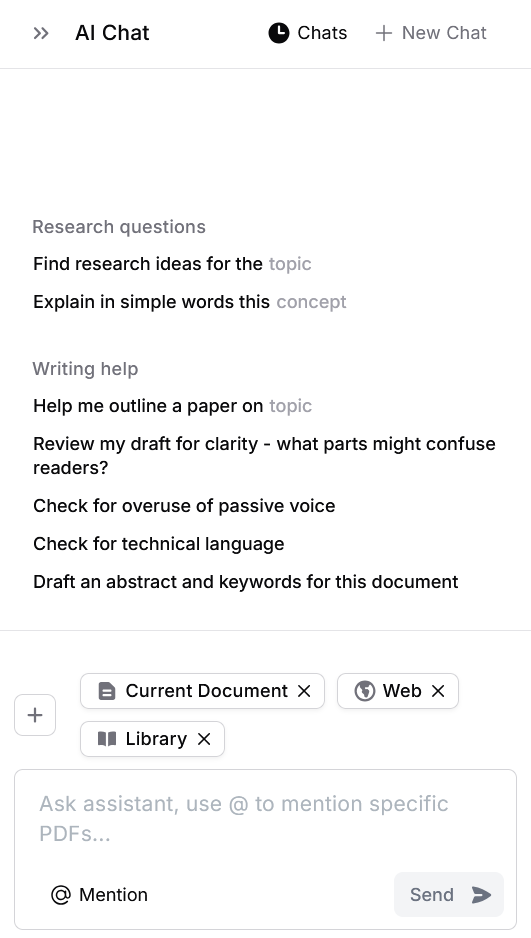
In the image above, you see the blue text is a citation. Jenni found this research and cited it - so if accepted this is another form of research to add to your writing! Again, Jenni is a very handy assistant in your research!
You can also use the AI Chat feature (see image to the right) to continue researching your topic, or add additional information to your writing. You can ask the assistant to research in the current document, on the web, or in your "library" of resources uploaded into Jenni.
Suffering from writers block? Jenni even prompts you to ask her specific questions or perform certain actions. She can do it all - research, outline, write, cite, and check for grammar and spelling.
How to Use Jenni AI for Advanced Editing
- Enhance Text: After drafting, you can use AI commands to enhance your text.
- Access AI Commands: Highlight the text you want to edit, and then either click on the "AI Commands" button or press 'Control + J'. This will bring up a menu with various editing options.
- Available Commands: The available commands include:
- Improve Fluency: Enhance the flow of your text.
- Paraphrase: Reword selected sections.
- Simplify: Make complex text easier to understand.
- Summarize: Condense larger sections into key points.
- Write Opposing Argument: Generate content that presents a counterargument.
- Write a Conclusion: Generate a concluding paragraph for your article.
- Write an Introduction: Generate an introduction for your article.
- Peer Review: Get a peer review of your document.
Jenni AI Pricing
The creators of Jenni AI are passionate about helping students; therefore, they have created a very competitive pricing model.
- Free Plan: $0/month, includes 200 AI words per day, unlimited PDF uploads, AI Autocomplete, journal & web citations, and AI editing commands.
- Unlimited Plan: $30/month, includes unlimited AI words per day, unlimited PDF uploads, AI Autocomplete, journal & web citations, AI editing commands, and access to the latest features.
- Save with the Yearly Plan! $144 a year which breaks down to just $12 a month paid when paid in full.
Jenni AI: The Good, The Bad, and What You Need to Know
Jenni AI is packed with features that make writing easier, but like any tool, it has its strengths and weaknesses. Let’s break it down:
Why Jenni AI is a Game-Changer:
Super Easy to Use: No complicated setup—just jump in and start writing! The interface is simple, so even if you’ve never used an AI tool before, you’ll figure it out fast.
Smart Autocomplete That Actually Gets It: Unlike some AI tools that spit out random, generic sentences, Jenni AI understands context. It gives useful suggestions that flow with your writing, and it even includes in-text citations!
Saves You Serious Time: Whether you’re stuck on an intro or need to clean up a messy paragraph, Jenni’s autocomplete and AI commands help you write, edit, and cite way faster.
Works for Any Type of Writing: Research papers? ✅ Blog posts? ✅ Literature reviews? ✅ Even personal statements? ✅ Jenni AI adjusts to whatever project you’re working on.
Adapts to Your Writing Style: The more you use it, the better it gets at matching your tone and flow, making your writing sound more natural over time.
AI That Actually Helps You Improve: Stuck on how to phrase something? Need feedback? Jenni’s built-in AI assistant gives you personalized suggestions to fine-tune your work.
Cites Your Sources Like a Pro: No more stressing over APA, MLA, or Harvard formatting—Jenni AI automatically generates citations for you. Plus, you can add custom citations if needed.
Say Goodbye to Writer’s Block: Need fresh ideas? A different way to say something? Jenni AI can help spark inspiration and keep you moving forward.
Built-In Plagiarism Checker (Paid Plans): If you’re worried about originality, Jenni’s plagiarism tool helps make sure your work is 100% yours.Things to Watch Out For:
AI Detectors Might Flag Your Work: Some AI detection tools can spot AI-generated content, which could be an issue if your professor or employer has strict policies.
Summaries Can Be Hit or Miss: The summarizing feature isn’t always perfect—you might have to tweak the results a bit to make sure they’re accurate.
Limited Free Version: Jenni AI’s free trial comes with restrictions, so if you need full access, you’ll have to go for a paid plan.
Still Needs Your Personal Touch: While Jenni gives great suggestions, it’s not a magic button. You’ll still want to review and refine your work to make sure it’s accurate, relevant, and in your voice.
Final Take?
Jenni AI is a solid writing assistant that can save you time and make writing less stressful. But like any tool, it works best when you use it wisely—think of it as a writing coach, not a replacement for your own skills!
Make Jenni AI Work for YOU: Customize It for Any Project!
Jenni AI isn’t a one-size-fits-all tool—it’s like a personal writing sidekick that adapts to whatever you’re working on. Whether it’s a research paper, a blog post, or an email to your professor, you can tweak Jenni’s settings to match your project perfectly.
- Pick Your Writing Style: Writing an academic paper? Set Jenni to "Essay" mode for a structured, formal vibe. Need something more laid-back? Switch to “Blog” or “Creative” mode for a conversational tone that keeps readers engaged.
- Adjust the Tone to Fit Your Audience: Want to sound professional? Choose “Academic” or “Professional.” Going for something more fun or persuasive? Try “Friendly” or “Bold” to make your writing pop. Play around with it until it feels just right!
- Refine & Rework Until It’s Perfect: If Jenni’s first suggestion doesn’t quite hit the mark, don’t worry—tweak the settings, generate a new version, and fine-tune until it matches your vision. The more you guide it, the better the results!
- Use AI Commands Like a Pro: Highlight a sentence and let Jenni do the heavy lifting. Need a stronger argument? Try "Write Opposing Argument." Want to make your writing clearer? Use “Simplify.” These shortcuts can help you fine-tune your work in seconds.
- Let Jenni Handle Citations: Forget stressing over APA, MLA, or Harvard formatting—Jenni generates in-text citations for you. Just double-check them (because hey, AI isn’t perfect), and you’re good to go!
- Stay Original with Plagiarism Checks: If your plan includes a plagiarism checker, run your paper through it before submitting to make sure your work is 100% yours.
- Work Smarter, Not Harder: Jenni AI isn’t here to replace your writing—it’s here to make it faster, smoother, and way less stressful. Play around with the features, and soon you’ll be writing like a pro with half the effort!
Is Jenni AI the Right Tool For You?
If you’re tired of staring at a blank screen, drowning in citations, or rewriting the same sentence 10 times, Jenni AI might just be your new best friend. It helps you write faster, keeps your ideas flowing, and even makes sure your sources are on point. Whether you’re tackling essays, research papers, or personal projects, Jenni’s got your back.
Of course, no AI is perfect—you’ll still need to put in some effort to fine-tune your work. But if you’re looking for a tool that makes writing less stressful (and maybe even kinda fun), Jenni AI is definitely worth a shot. Try it out and see if it’s the writing sidekick you’ve been missing!